

Place iteration() inside a loop and it will print the
loop iteration to the console at useful intervals. Here’s a
demonstration
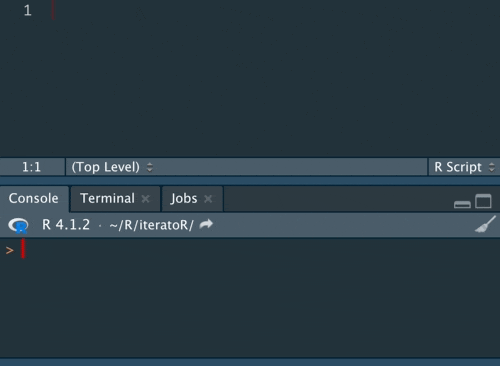
This loop provides no feedback about where it is up to:
for(i in 1:100000) {
2 * 2
}Place iteration() inside the loop to print the loop
iteration at intervals of 10, 20, 50, 100, 200, 500, 1000, 2000, 5000,
etc:
for(i in 1:100000) {
2 * 2
iteration()
}
# 10
# 20
# 50
# 100
# 200
# 500
# 1,000
# 2,000
# 5,000
# 10,000
# 20,000
# 50,000
# 100,000Install from GitHub with
devtools::install_github("stevecondylios/iteratoR").
Example:
devtools::install_github("stevecondylios/iteratoR")
library(iteratoR)
for(i in 1:100000) {
2 * 2
iteration()
}When the iterator is something other than ‘i’ (example: ‘page’):
for(page in 1:100000) {
2 * 2
iteration("page")
}Use custom iteration intervals:
for(i in 1:100000) {
2 * 2
iteration(iteration_values = seq(0, 1e5, 1e4))
}iteration() may be great for slow or medium paced loops,
but may add considerably to the execution time of extremely fast loops,
so use with care:
# Performing 2 * 2 a billion times takes ~10 seconds without iteration()
for(i in 1:1000000000) {
2 * 2
}
# This very fast loop cycle would be slowed down considerably if iteration()
# was used. That is, it adds 0.3 of a millisecond per iteration; about 4 seconds
# per 100,000 iterations
start_time <- Sys.time()
for(i in 1:100000) {
2 * 2
iteration()
}
end_time <- Sys.time()
end_time - start_time